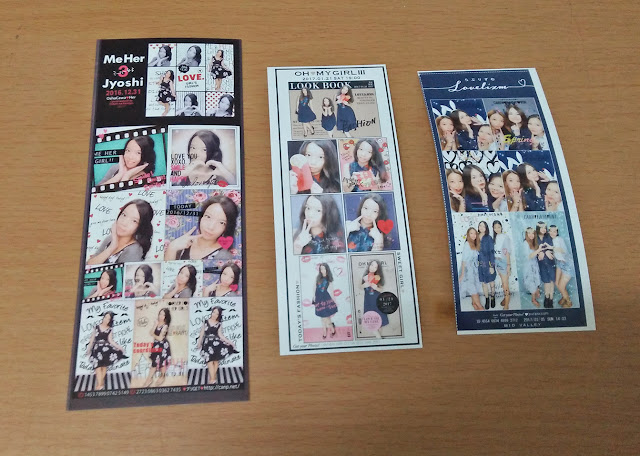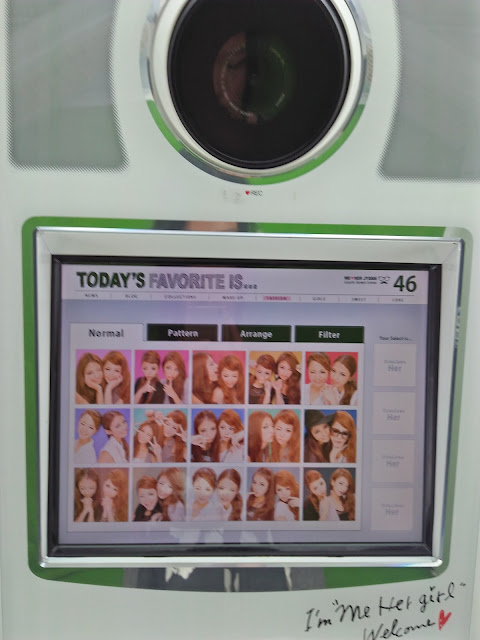I finally got my friends together for Purikura photography session in Mid Valley! Lovelizm ♥ Second Collection has recently replaced Me Her Jyoshi 3 in Mid Valley which is perfect since I appreciate something different with my friends. In today's post I'm going to share the features of this Lovelizm's Purikura machine, so get ready for tons of photos!
Pre-Photography Session
Before you go ahead with posing, you will need to choose your theme between colorful backgrounds or basic white backgrounds. We chose the colorful option.
Final collage option for colorful background are as below.
I looked up online and found the white one have pretty cool collages and effects like these!!! Gahhh, super wanna try this but not sure if my other friends want to...
Lovelizm offers a tons of patterned background in sets but you also can opt to customized your own for plain background. After that, you can opt to have your prints in 3x half body plus 2x full bodies OR all half bodies (maybe 5x to 6x frames). We chose the former for both our sessions. More variety on the prints and the full body shots are perfect to document your outfits!!
- Input name in hiragana or romaji. We opted for alphabets
*One bonus picture with choices between four super kawaii background!!
Photo Session
I noticed that while you still have less time to adjust your pose, the camera lags. In fact after a shot, it took about 3-5 seconds before the screen display your pics, so we took opportunity to quickly discuss our next pose. In the end, there are lots of cheek hugging poses hahaha
Lovelizm doesn't have an option to choose whether you want natural or model length legs such as the one in Oh ♥ My Girl III and the default made all the full body shots have our leg and skirt elongated. Even for eyes size at 'Recommended' got us hugeeee eyes!
Editing Session
Only at this point you can make selection of eyes' size and skin tone. I always choose 'Recommended' settings for skin tone because the prints come out nicer and not too blur (in lighter setting) or saturated (in darker setting).
Lovelizm's unique stickers set includes rabbit & cat ears stamps, which are my first time seeing in Purikura machines, floral garlands, funny side up egg which is kinda wacky plus thick lips stickers.
I tried it on but they looked so odd on us, so I skipped those.
I used filter on this pic. Not sure if filter is Lovelizm's special feature but I don't remember seeing filter option for other purikuras.
OF COURSE, I need to give us red and gradient lippies!
I'm also seeing rainbow color messages but they're quite limited. This machine has better scribble function unlike it's predecessors' scattered pixels cause from uneven lines or lagging, so yayyy!
And the result _ amazing color! By the way, I made a mistake in choosing one of the layout for just two prints instead of three (the wider one) so I coaxed my friend into another session so we each have a copy to serve as commemoration for our first Purikura session together.
Some of the other printouts style you can choose from~~ and no, the size are smaller.
HOWEVER I do notice how the prints (for both 2x and 3x prints) are smaller than my previous ones WTF. I hope it's just something for Lovelizm's machine! Even my friend remarked how she can't see all the stamps and fonts we added to the pics... I hope Puripix do something about it.
Updates:
1) Cat ears or lips stickers can be automatically added to the heads/faces provided your face if fully capture. Half-captured heads/faces don't work.
2) You can add contact lens! OMG! Again, this only works if your eyes are completely open. If you want to know how this turns out, check out my next post!
3) For multiple prints, you can opt for 2x2 vertical prints (this I chose 4x close up and 2x full body) OR 5x horizontal/vertical prints of seven photos (this I chose 5x close up photos).
4) Lovelizm machine doesn't have eye makeup options but automatically gives you pink eyeshadows and silver-ish glitter waterline.
Another odd observation with Lovelizm purikura machine is that it doesn't print out the bonus photo *freaks out* I may have missed it or not but I'm going to find out soon! Playing again with another bunch of friends yayyyyヾ(≧▽≦*)o
ps, playing Purikura for the first time can be intimidating (at least for me!) so if you're not sure, just make sure you listen to the instructions closely which can be impossible if you have friends who laugh in the interval (my crazy friends) or read the instructions on the screen. The latter is important to tell you which side you need to go to edit your photos!
ps, playing Purikura for the first time can be intimidating (at least for me!) so if you're not sure, just make sure you listen to the instructions closely which can be impossible if you have friends who laugh in the interval (my crazy friends) or read the instructions on the screen. The latter is important to tell you which side you need to go to edit your photos!