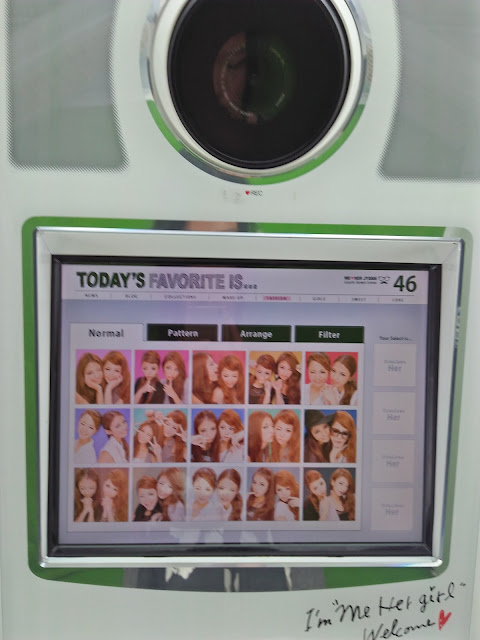Just a few weekends ago I had an early Christmas get together at Ben's in Pavilion with my usual group of friends just catching up and making jokes~ #superhappytimes
My OOTD that day~!
Ben's one of my favorite cafes cause they serve awesome food there though it had been a while (3 years!) since I last came here. Here was what we ordered the other day~~
My OOTD that day~!
Ben's one of my favorite cafes cause they serve awesome food there though it had been a while (3 years!) since I last came here. Here was what we ordered the other day~~
Food is still pretty good so it's quite worth the price! Too bad we were seated inside. I prefer the outdoor view of the street like the last time I was here. The ambience inside was amazing nevertheless!
After dinner we head out because my smart friend parked her car at a five star hotel cuz she couldn't find a parking spot hahhaha. Though because of that we could pose in front of Pavilion's grand Christmas tree at the main entrance of the mall! The fountain in front of the mall is one of the place where you can see tourists pose by LOL
And more wefies in the hotel lounge cause Malaysians LOVES taking photos just anywhere with nice decors and props hahahhahaha
The snowman was made out completely of ice! So cool! Geddit geddit. My lame pun (>v<)
Later we headed to Mai Rooftop Bar and ordered our drinks and continued chatting. The lighting inside was dim and of light blue hues which made us looked like Avatars LOL! Don't believe me? Check avatar me ⏬⬇
So I had to resort to flash to snap pics and no thanks to the dim lighting, it made the flash much blinding. Had tons of fun torturing my friends with it Lol cause he bullied me so it's sorta like payback. What happened was while I was chatting happily with another friend, ignoring this dude, I didn't notice my phone was ringing and he took it up WTF. And it was my mom checking on me #DoubleWTFSituation.
So I went outside to talk and took pic lol
So I went outside to talk and took pic lol
And went back in to entertain aka poke fun at everyone.
~ ♥ ~
This Christmas I got myself several gifts_aside for a few dresses, I got myself 2016 Festive SK-II Pitera collection and an Instax mini camera!! Took me years of consideration to get these two cause they ain't cheap! Not a millionaire just yet okay.So walah! Here is my SK-II babies~~
Like I promised in my first SK-II review, I'll be writing another post on my observation after using SK-II's starter kit. It'll be in a Q&A format so if you have questions about this product, comment below and I'll be happy to answer that in my next post which will probably be next weekend!
Moving forward, here's my other new toy~~~ So happy looking at it even the colors so adorable hahaha. I got this entire Harajuku set on quite a deal_ RM300 for the camera together with all the accessories here including two sets of instax film from S&J!!
This is going to be an expensive hobby with my having to buy instax mini films every time I want to use them so I thought BUT thanks to 11th Street, I found I can get a box for RM21 for 10 sheets, wayyyy cheaper than market price!! So there you go Malaysian instax-grapher! Tips for you guys, you're welcome!!
Took some instax recently some you might have seen them on my Instagram~~
Aside from these, I also got a few from friends at work
Then there was a mini Christmas celebration with the company
And the team!
~ ♥ ~
Fast forward to today, even though Christmas has passed, the festive season is far from over here in Malaysia. In fact we are now transitioning to Chinese New Year and most malls have put up CNY decors!
This is the decor at Sunway Pyramid, was there just last weekend.
There was even a free CNY theme Purikura/photobooth too! I knew I have to take one LOLOL cause well, my Purikura obsession just crept back (Check out my last post on How to Play Purikura) and I vowed to snap more purikuras this year! In fact, I'm marking down the locations Puripix is offering different Purikura machines around Klang Valley and have dates with my friends to snap Purikuras in our next outings! I'm pretty confident with my power of persuasion LOL
And then, these are the decors at 1Utama~